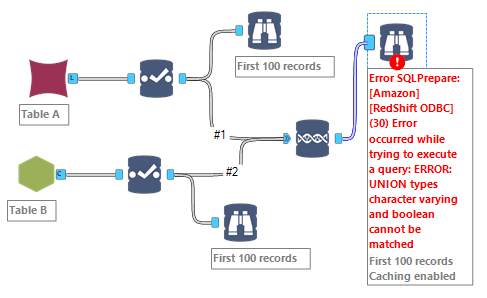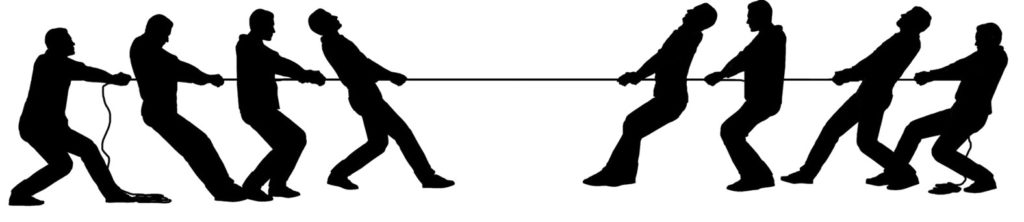Like it or not, looking at you Slack, email remains the preferred way to disseminate information in the workplace. Even applications that help businesses run smoothly use email as a form of communication and efficiency. For example, the Sharepoint alert plus offered by Bamboo Solutions automatically send customized, conditional email notifications and reminders to push important updates and keep teams on track across projects. Volume is still growing, especially business emails volume growing at a cool steady annual rate of 7%. Is usage growing at the same pace? Meaning: are recipients actually reading those emails? That’s another issue…
Among your users, chances are that some are still heavily reliant, not to say tethered to email as they primary vehicle for sharing data. Even if you send a nice link to a perfectly crafted Tableau viz, they won’t click it, complaining it is too difficult to have to authenticate first, and wait for the browser to display, especially on a mobile device.
 Therefore, there is still a case to be made for broadcasting data by email, as admitted very recently by Tableau. Starting with Tableau V10, you can finally subscribe on behalf of other users, whereas previous versions only let users subscribe for themselves. Tableau’s implementation is elegant and simple, as usual, but still comes with limitations:
Therefore, there is still a case to be made for broadcasting data by email, as admitted very recently by Tableau. Starting with Tableau V10, you can finally subscribe on behalf of other users, whereas previous versions only let users subscribe for themselves. Tableau’s implementation is elegant and simple, as usual, but still comes with limitations:
- Each recipient must be licensed on the Tableau Server, which can get quite costly in a situation where you only need to send a sales updates to a large number of sales reps
- You are limited in terms of formatting options
- You cannot leverage existing Distribution Lists (DLs) maintained on your Exchange or other mail server
There is a better way, described in that post, that offers a much wider set of options, with a bit of R&D and very minimal coding. We will use a simple scenario: a large number of sales reps must receive a sales report by email at the start of their business day. This operation entails the following steps: