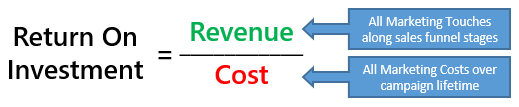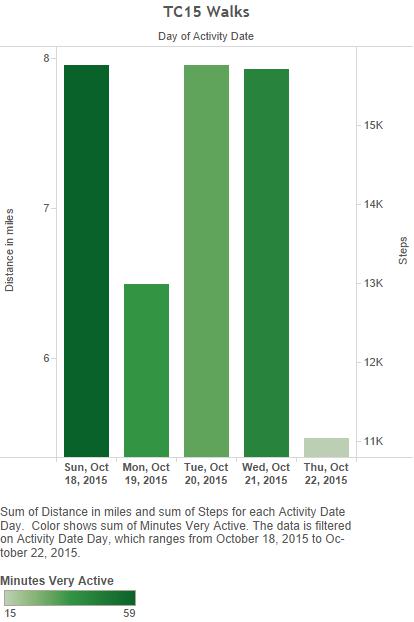“Why would I need to use a Marketo connector in the first place? The reports, called Smart Lists I can whip together in Marketo in a matter of seconds should be good enough? They handle large volumes of transactions pretty well, don’t they?”
Some businesses find Marketo very helpful to grow. Others use Marketo to Microsoft Dynamics CRM integration to help boost their business practices. And a few businesses won’t find Marketo helpful at all. It’s hard to know where you stand until you give it a go so I’ll respond to those objections that lists have a very limited purpose for business. They are more of an operational nature. They won’t serve well the need of tracking trends over time, which requires more altitude. Trend views should display aggregates, which do require transaction level data underneath. Hence the need to extract those transactions from Marketo, cleanse and assemble in Alteryx, and serve in aggregates in Tableau for analysis.
Should you still be not sold on the necessity to extract Marketo transaction to a data warehouse, just try to build a report in Marketo showing counts of unique activities, instead of a count of leads who performed the said activities. I haven’t found a way yet… Let’s take a simple example: it’s planning season and you need to set new targets, and obviously you need to establish a baseline from past performance. You might get asked something as simple as:
how many web forms were filled last year?
Marketo will reduce this inquiry to:
How many unique (to the best of Marketo’s knowledge) leads have filled a form last year?
It gets worse if you consider the issue of leads with multiple activities, which is not a far fetched scenario: a lead might visit your website more than once, at least I hope so, for the sake of your business… Let’s illustrate with Lead XYZ who filled out a form in February, one in March and one in June. Well, a Marketo report against the Lead database will give you different counts according to the time slice you select: 1 form filled for the Year, 2 if you break it down by Quarter (1 for Q1, 1 for Q2) and 3 if you break it down by Month!
To avoid those issues, you need to extract activities at the transaction level, and THEN tie them to their lead record, outside of Marketo…
With the newly released Alteryx V10, comes an eagerly expected new version of the Marketo Connector. The now deprecated earlier version of the connector was based on Marketo’s SOAP API. In the context of Marketing analytics, that connector worked, but too slowly to handle data volume, as a SOAP API is designed for a more transactional purpose, imposing rate limits of 100 API calls in a 20 second window. Any live Marketo instance’s daily volume of transaction will easily break those limits, which is why api testing is also vital in these kinds of circumstances.
The version of the connector delivered with Alteryx V10 is based on Marketo’s REST API, widely more adequate for manipulating volumes of transactions. Here is a handy guide to help your Marketo Admin generate connection credentials you will need, to use the connector.
Now Marketo’s REST API is not perfect, yet. The most glaring limitation is that it does not feature (yet?) a DateTo field to select transactions. This creates head scratchers for anyone who needs to refresh data sets in their data warehouse without reloading the whole history. Especially since Marketo is restricting contractually the number of API calls you can make against their API, and will charge you accordingly. I will hopefully contribute to alleviate that issue demonstrating how it can be done with an Alteryx workflow or an ETL.
Continue reading →