Google Analytics (GA) is a good freemium tool to analyze traffic flowing through your web properties. It is the most widely used for web analytics, with a 82.4% market share for July 2015, commensurate to Google’s share of the web search market.
Both Alteryx and Tableau provide GA connectors out of the box, which work pretty well. If you need a quick look up, the Tableau connector is the way to go:
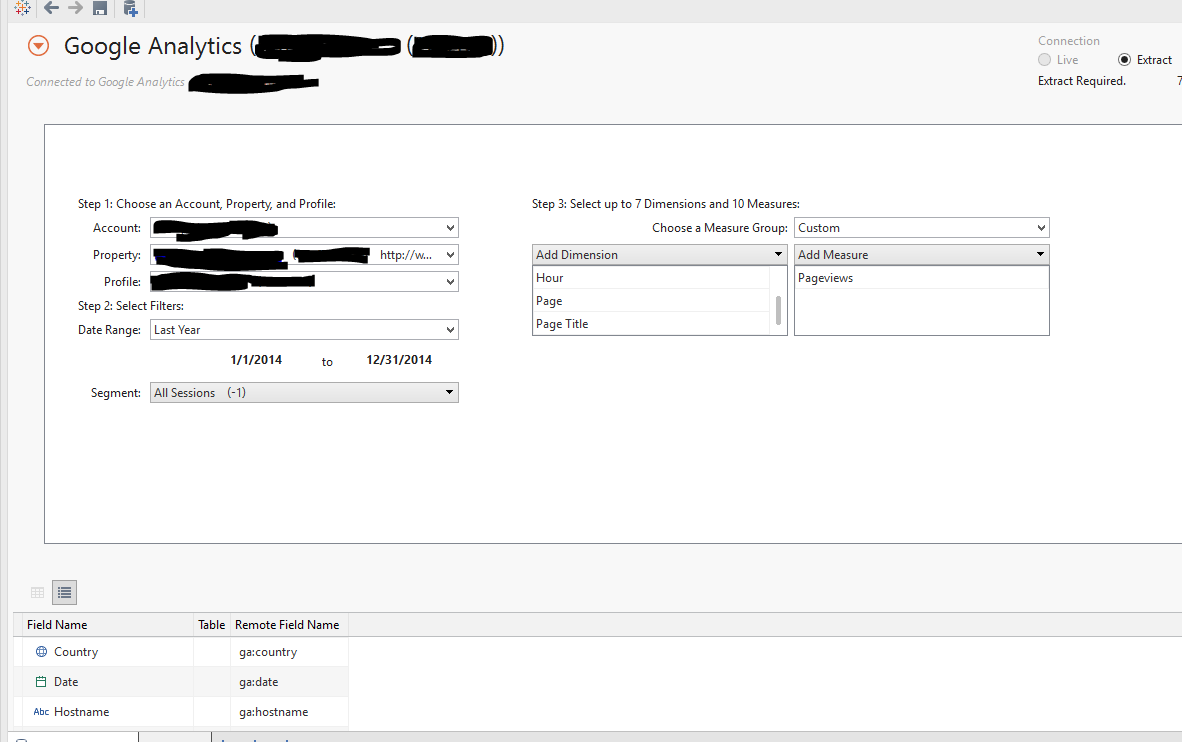
You can pick up to 7 Dimensions and 10 Measures, the usual GA set limits.
If you need to blend the data with another data source, or other fancier manipulations before getting into Tableau, you are better off with the Alteryx Connector:
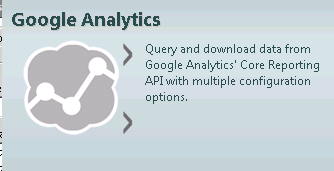
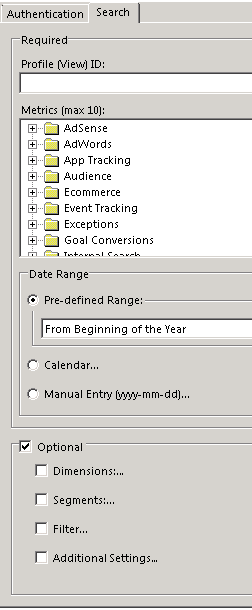
Now we are all done and happy, since Google Analytics scenarii are so well covered by those tools, right? Well, unless you ponied up the annual subscription for a Google Analytics Premium account, North of $80k, you might run into this situation when working at the transaction level:
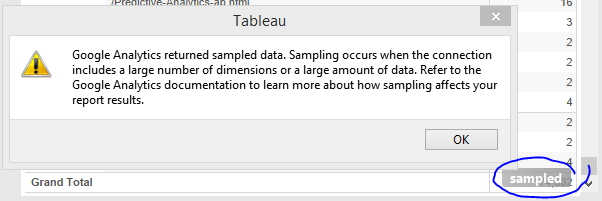 What happens is that the free version of GA limits each query to 500,000 sessions, and if you need to analyze sessions over several days at the page level, it’s quite easy to break that ceiling. It is a not so subtle nudge towards the Premium account.
What happens is that the free version of GA limits each query to 500,000 sessions, and if you need to analyze sessions over several days at the page level, it’s quite easy to break that ceiling. It is a not so subtle nudge towards the Premium account.
Nevertheless, if you have an urgent need to conduct a non sampled analysis, there is a quick (and free!) fix, which involves Excel:
- Head to Analytics Edge to download their Simply Free tool, and install that brillant plugin into Excel. Once you relaunch Excel, a new Analytics Edge tab will appear
- Click on Free Google Analytics/Analytics Reporting:
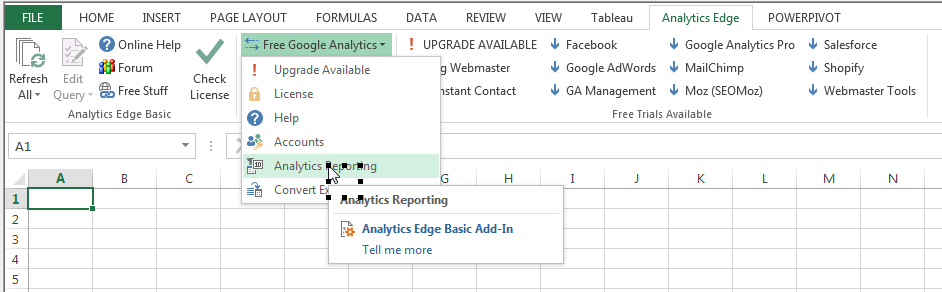
- The Plug in will let you enter your GA Credentials and define your query. Pay attention to the last Options tab, as it is where the magic happens:
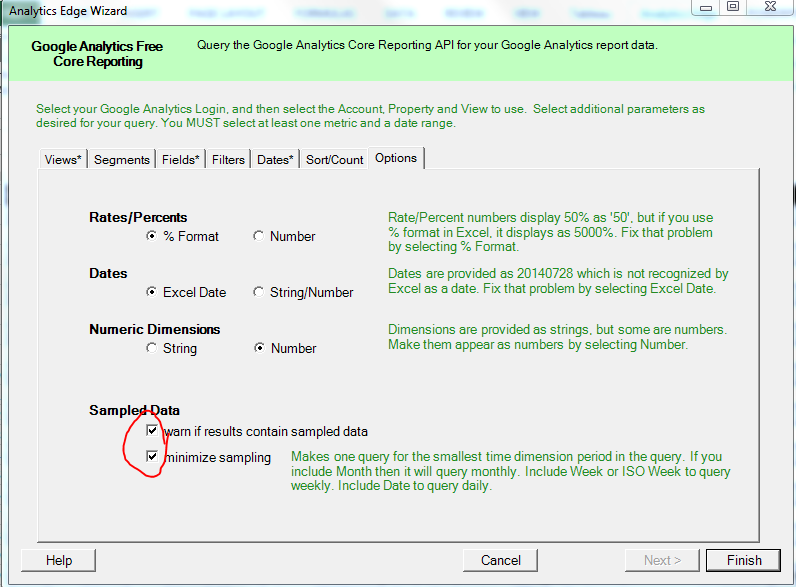
If you check those boxes, the Analytics Edge macro will chop your query in multiples and reassemble the output in one go, leaving you with one worksheet with all the detailed transactions you need. - It is then easy to import that Excel spreadsheet into Tableau or Alteryx, and aggregate at the required level, while keeping transactions details.
Easy enough?
