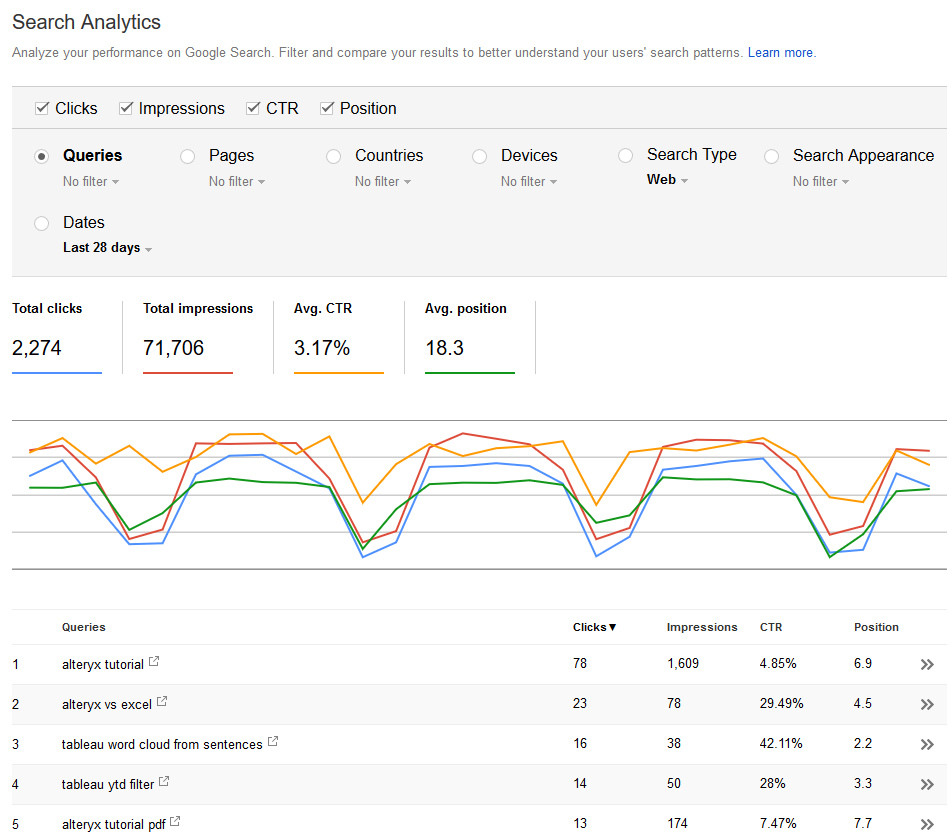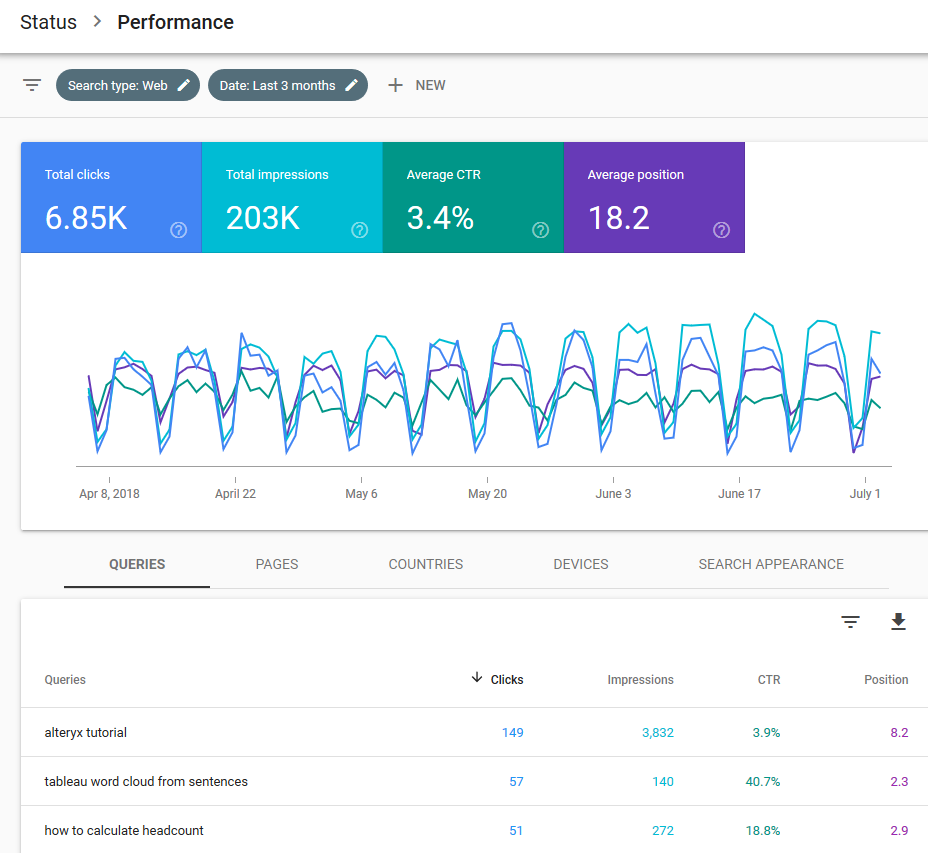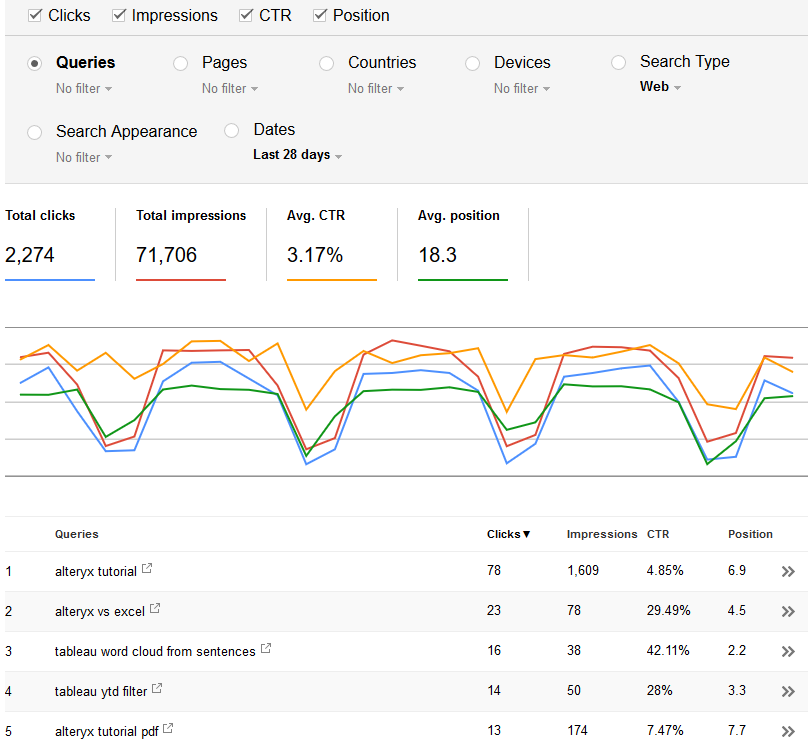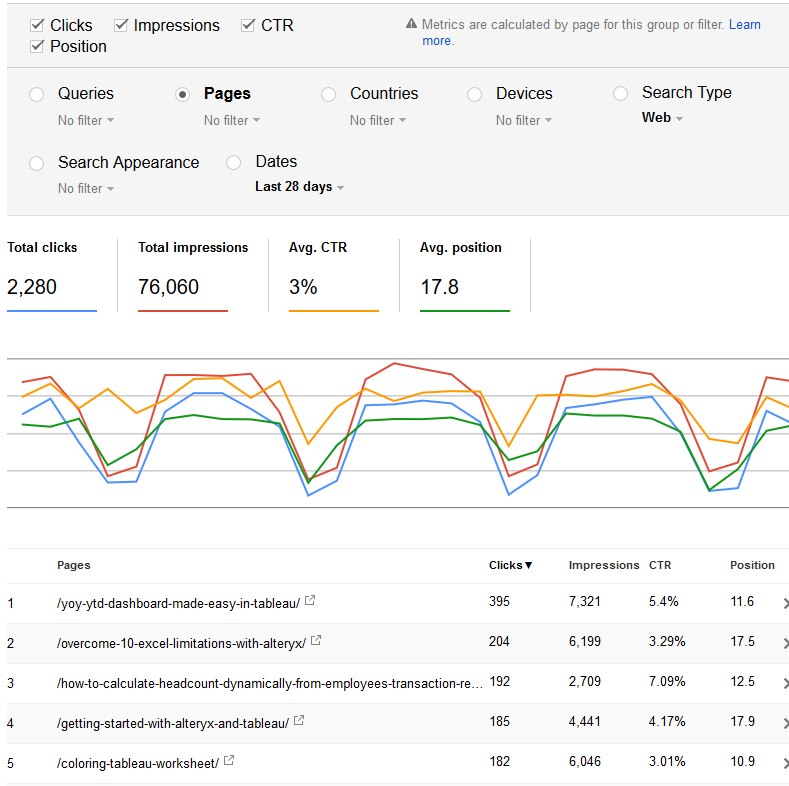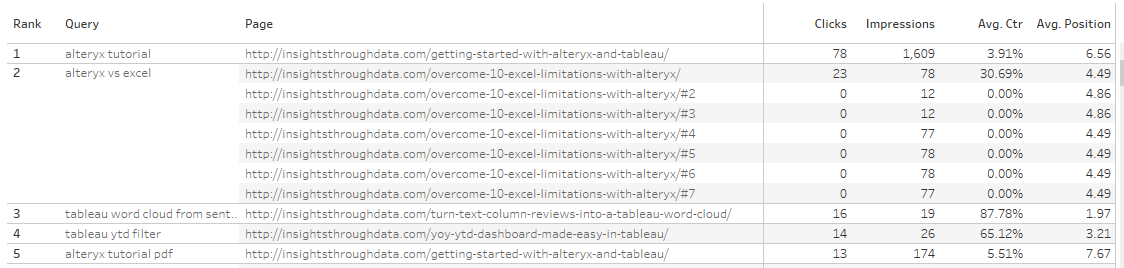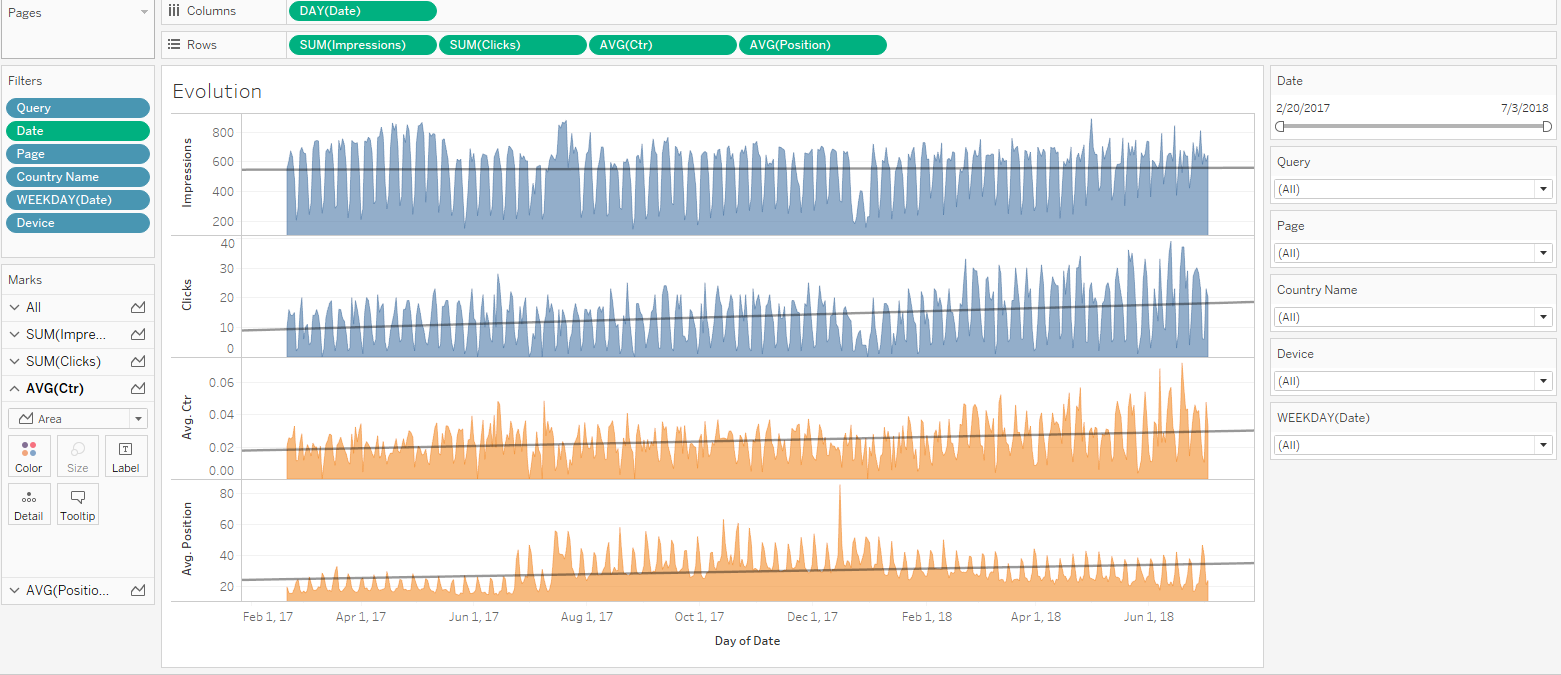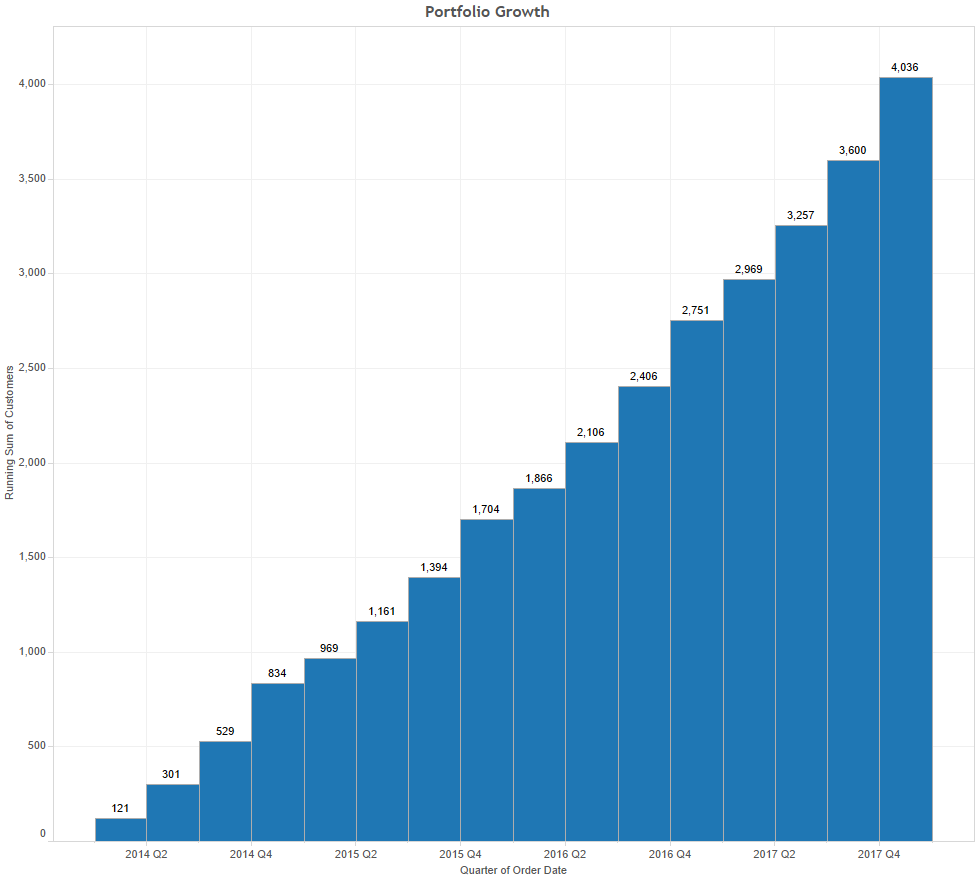From a distance, editing field names might not seem such a big issue, worth dedicating a blog post. Yet, I realize how much experience I gained over time, dealing with such minor issues, which end up affecting my productivity significantly over time. In other words, consider each time you draft a new workflow in Alteryx, and you will realize that, whether you deal with long SFDC tables with __c names or other naming conventions that leave to be desired, you get to rename fields a lot. And you most likely have not had the best experience along the way. Read on as I will share some productivity tips and warn you about potential issues, especially in INDB.
Continue reading
-
Recent Posts
Archives
- September 2022 (1)
- January 2022 (1)
- April 2021 (1)
- March 2021 (1)
- November 2020 (1)
- October 2020 (1)
- September 2020 (1)
- August 2020 (1)
- July 2020 (1)
- May 2020 (1)
- June 2019 (1)
- April 2019 (3)
- November 2018 (1)
- October 2018 (1)
- August 2018 (1)
- July 2018 (1)
- May 2018 (2)
- January 2018 (1)
- October 2017 (1)
- July 2017 (2)
- June 2017 (2)
- May 2017 (1)
- April 2017 (1)
- December 2016 (1)
- November 2016 (1)
- October 2016 (1)
- September 2016 (1)
- August 2016 (1)
- June 2016 (1)
- April 2016 (1)
- March 2016 (1)
- February 2016 (2)
- January 2016 (2)
- December 2015 (2)
- November 2015 (1)
- October 2015 (2)
- September 2015 (1)
- August 2015 (2)
- July 2015 (4)
- June 2015 (6)
Tags
- Alteryx
- Analysis
- API
- Audit Trail
- Automation
- BSON
- Bug
- Connector
- CTE
- Dashboards
- data blending
- data lake
- Data Prep
- excel
- Fivetran
- fuzzy logic
- GA
- Google Analytics
- Headcount
- hierarchy
- HR
- INDB
- JSON
- Marketo
- MongoDB
- Operations
- performance
- Planning
- R
- Redshift
- RegEx
- Search
- SFDC
- Snowflake
- SQL
- SQL Alteryx
- Tableau
- User Experience
- User Interface
- VLOOKUP
- Window functions
- word cloud
- YoY
- YTD
Blog Roll